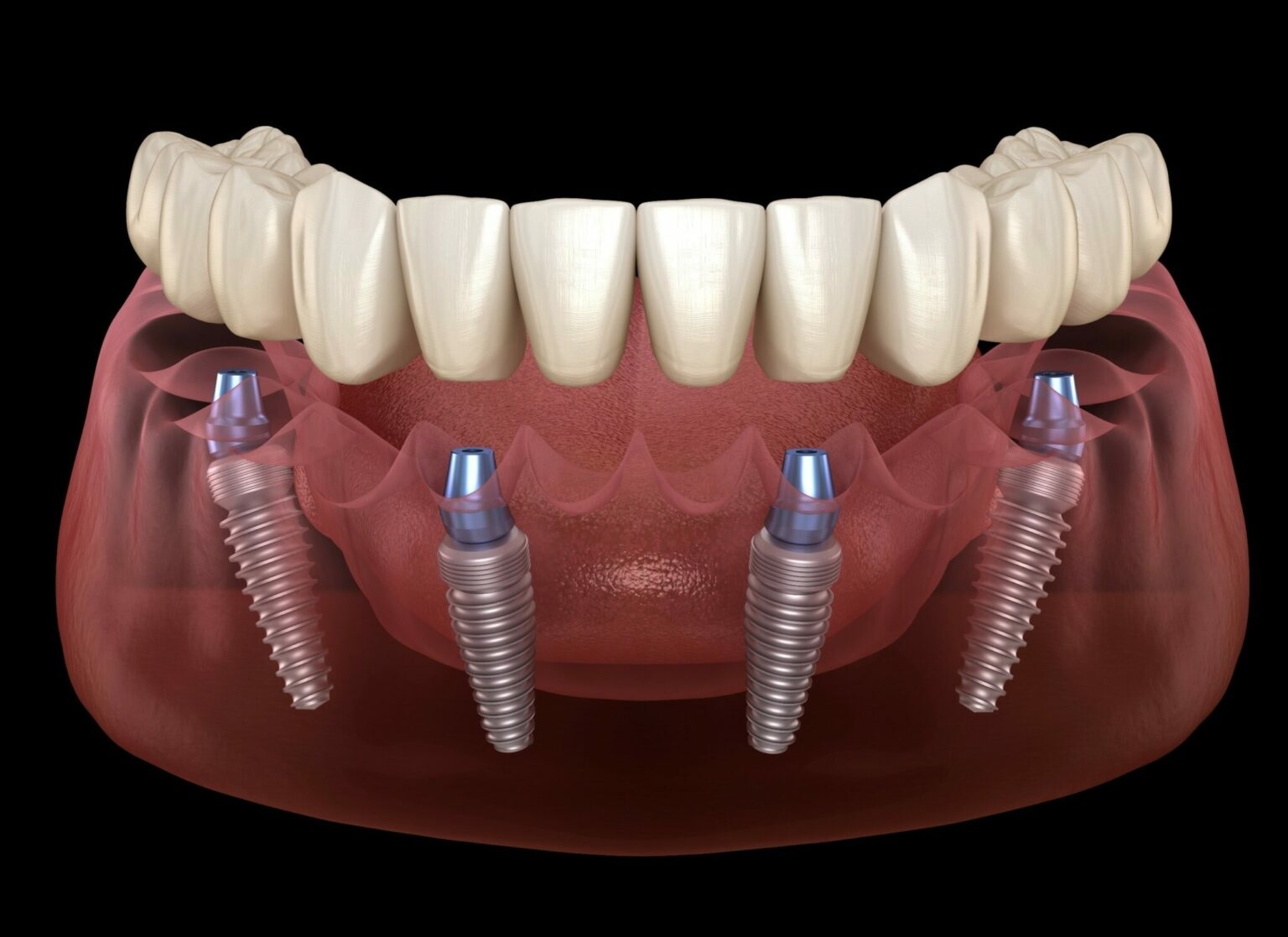How does Adobe Premiere Pro differ from other video editing software?

When it comes to professional video editing, Adobe Premiere Pro 2025 continues to stand out as one of the most reliable and powerful tools in the creative industry. Many editors, filmmakers, and content creators prefer this software over other video editing platforms due to its unmatched flexibility, advanced features, and seamless integration with other Adobe applications. While there are numerous editing tools available today, such as Final Cut Pro, DaVinci Resolve, and Filmora, Adobe Premiere Pro maintains a leading edge in both usability and performance. Let’s explore how Adobe Premiere Pro 2025 differs from other video editing software and why professionals around the world continue to rely on it.
1. Professional-Grade Editing Capabilities
One of the biggest differences between Adobe Premiere Pro and other editing software lies in its advanced editing capabilities. Premiere Pro provides precise control over every aspect of video editing — from trimming and cutting clips to color grading, audio balancing, and adding motion graphics. Unlike simpler tools that focus on basic editing, Premiere Pro offers a robust timeline that supports multiple layers, tracks, and complex sequences.
Editors can perform advanced transitions, multi-camera editing, and real-time collaboration on projects. Adobe Premiere Pro 2025 has taken this even further with enhanced AI-powered tools that automate tedious editing tasks, such as scene detection, color correction, and caption generation. This helps professionals save time without compromising on quality.
2. Seamless Integration with Adobe Creative Cloud
Another feature that sets Premiere Pro apart is its seamless integration with other Adobe products such as After Effects, Photoshop, and Audition. This integration allows users to move between applications effortlessly — for instance, importing motion graphics from After Effects or audio enhancements from Audition directly into Premiere Pro.
Such ecosystem connectivity makes Adobe Premiere Pro a preferred choice among professionals who work across multiple creative tools. Competing software often requires third-party plugins or external rendering, which can slow down the editing process. The synchronization offered by Adobe Creative Cloud ensures a smooth workflow and consistent output.
3. AI and Automation Features
Adobe Premiere Pro 2025 introduces new AI-driven features powered by Adobe Sensei, the company’s artificial intelligence technology. This includes tools like Auto Reframe, which automatically adjusts video composition for different screen sizes (ideal for social media content), and Speech-to-Text, which generates captions automatically.
Many competing platforms have attempted to integrate AI features, but Adobe’s version stands out for its accuracy and professional-grade performance. Editors can trust these features to maintain consistency and speed while handling large projects efficiently.
4. Cross-Platform Compatibility
Unlike some video editing software that works exclusively on Mac or Windows, Adobe Premiere Pro is compatible with both platforms. This flexibility allows editors to work on different operating systems without worrying about compatibility issues.
For example, Final Cut Pro is limited to macOS users, while DaVinci Resolve often requires high-end system specifications. Premiere Pro, on the other hand, performs efficiently on both Mac and PC, giving users greater freedom to choose their preferred hardware.
5. Extensive Plugin and Format Support
Premiere Pro supports almost every video, image, and audio format imaginable. This includes RAW files, 4K, 8K, HDR, and VR formats, ensuring editors can work with footage from any camera or device. Additionally, its extensive plugin support enhances the editing experience by allowing users to customize their workflow with third-party tools.
Other editing platforms may limit the types of files you can import or require extra conversion steps. With Adobe Premiere Pro 2025, editors can directly drag and drop most media types into the timeline and start editing immediately.
6. Collaborative Editing and Cloud Storage
Collaboration is another area where Premiere Pro shines. Adobe’s Team Projects feature allows multiple editors to work on the same project in real-time. This is a huge advantage for production teams working remotely or across different time zones.
The cloud-based storage and version control system ensure that no data is lost, and everyone stays updated on project progress. Competing software often lacks this level of integrated collaboration, requiring additional third-party platforms to manage teamwork.
7. User Interface and Learning Curve
While Premiere Pro offers professional-grade tools, its user interface remains intuitive and customizable. New users can easily navigate the workspace, while experienced editors can tailor panels to their preferences. The software also includes guided tutorials and tooltips, making it easier to learn than many expect.
In contrast, some editing software offers simpler interfaces but lacks depth, while others have steeper learning curves with fewer customization options. Adobe Premiere Pro 2025 strikes a perfect balance between accessibility and power.
8. Regular Updates and Industry Standard
Adobe consistently updates Premiere Pro with new features and performance improvements based on user feedback. This commitment ensures that editors always have access to the latest tools and technologies.
Because it is an industry standard, learning Premiere Pro also increases employability in the creative field. Production studios, digital agencies, and content creators across the world prefer editors familiar with Adobe’s ecosystem.
9. Integration with Other Software Solutions
Businesses that use digital tools often look for software that integrates well with their ecosystem. For example, organizations that buy Microsoft Office license key for document management and productivity often appreciate that Premiere Pro supports file sharing and compatibility with Microsoft’s ecosystem, including exporting video reports or integrating visuals into PowerPoint presentations.
This cross-software flexibility ensures smoother workflows, especially for corporate or marketing teams that combine creative and administrative tools. Tech companies like Techlogit LLC often recommend Adobe Premiere Pro for professionals who require both creativity and collaboration within diverse software environments.
10. Why Professionals Choose Adobe Premiere Pro
Ultimately, the difference between Premiere Pro and other editing software lies in its balance of power, precision, and flexibility. Whether you’re an independent creator, a filmmaker, or part of a corporate video team, Adobe Premiere Pro offers a complete toolkit for every stage of video production — from initial cuts to final delivery.
Its AI features, real-time collaboration, format compatibility, and integration with both Adobe and Microsoft tools make it one of the most dependable video editing solutions available.
In conclusion, Adobe Premiere Pro 2025 continues to lead the video editing industry by combining innovation, performance, and usability. With its deep ecosystem, frequent updates, and support for modern workflows, it remains the top choice for professionals who demand excellence. Companies like Techlogit LLC recognize the value of this software for creative professionals who want to stay ahead in the fast-paced world of digital media. Whether you’re working on a short film, YouTube content, or commercial production, Adobe Premiere Pro offers everything you need to create stunning, professional-quality videos efficiently and effectively.
FURTHER READING...
How do kurti manufacturers set their wholesale prices?
October 4, 2025
Can Beginners Use Tattoo Needle Cartridges?
September 27, 2025
What Makes Braided Wigs a Popular Choice for Stylish Looks?
September 27, 2025
How can I partner with kurti manufacturers for retail or online sales?
September 26, 2025
What qualifications should I look for in a general contractor?
September 22, 2025
What Are Dental Implants for One Missing Tooth?
September 19, 2025
Latest - post
Category
- ! Без рубрики (1)
- 1k (6)
- 1win-oyna (1)
- 1win-uz-kirish.org (1)
- 1x (1)
- 1xbet (1)
- 1xbet Casino AZ (8)
- 1xbet Korea (1)
- 1xbet russian (9)
- 1xbet russian1 (2)
- 1xbet-india-online.in3 (1)
- 1xbet-kirish.com (1)
- 1xbetsenegal.win (1)
- 22bet Österreich (1)
- a16z generative ai (2)
- abukingcasinoportugal.com (1)
- acrataofficial.com (1)
- adonnasbakery.net (1)
- Ai News 2025 (1)
- akss.uz (1)
- americanfoodshop.it (1)
- amonbet.us (1)
- amonbetuk.uk (1)
- answer (1)
- answers (2)
- appleoffortune.net (1)
- ateliermasomi.com (1)
- aviamasters-games.net (1)
- aviatorbet.co.uk (1)
- ballonixgame.win (1)
- basswin.us (1)
- bchsfoundation.org (1)
- bdmbetitalia.com (1)
- bdmbetportugal.com (1)
- betonred-australia.net (1)
- betonred-cz.org (1)
- betonreddeutschland.com (1)
- betonredespana.net (1)
- betonredfrance.com (1)
- betonreditaly.net (1)
- betonredpl.win (1)
- betonredportugal.net (1)
- betsafecasino.uk (1)
- betsafeperu.org (1)
- betting (1)
- bigbassbonanza.cc (1)
- bigbasssplash.cc (1)
- bigbasssplash.com.es (1)
- bigbeverage.net (1)
- billionairespincz.com (1)
- billionairespinespana.com (1)
- bizzo.at (1)
- blog (134)
- bookhippo.uk (1)
- Bookkeeping (3)
- bragdonhousebb.com (1)
- Business (15)
- Buy Semaglutide (1)
- candy-spinz-casino.com.de (1)
- candyspinz.us (1)
- candyspinzespana.com (1)
- cascbar.co.uk (1)
- cashorcrash.org.uk (1)
- cashwinosterreich.com (1)
- casino (14)
- casino en ligne argent reel (1)
- casino en ligne fr (10)
- casino utan svensk licens (1)
- casino zonder crucks netherlands (11)
- casino-days.us (1)
- casinoinfinityespana.com (1)
- casinonicaustralia.net (1)
- chicken-road-game.org.uk (1)
- chicken-road-it.org (1)
- chicken-road-online.net (1)
- chicken-road2.co.uk (1)
- chicken-road2.in (1)
- chicken-road2.us (1)
- chickencross-es.com (1)
- chickencrossavis.com (1)
- chickencrossgame.co.uk (1)
- chickengamegambling.us (1)
- chickenroadavis.net (1)
- chickenroadespana.com (1)
- chickenroadgame.cc (1)
- ciispecialabilityjobs.in (1)
- clovermagic.us (1)
- clovermagiccasino.us (1)
- cresus-casino.us (1)
- crownplaygreece.com (1)
- czdrops25monobrands (1)
- destination-fremtiden.dk (1)
- drivein.hr (1)
- dropthebossgame.org.uk (1)
- emmeessentials.co (1)
- Environment (10)
- eyeofhorus.cc (1)
- fortuneoxplataforma.com (1)
- funkyaardvark.co.uk (1)
- garden2table (1)
- gates-of-valhalla.com (1)
- gatesofolympusslot.cc (1)
- gatesuperscatter.org (1)
- godsgypsy.com (1)
- gopbeavercounty.org (1)
- grandearmadio.com (1)
- heyspincasino.uk (1)
- Home (820)
- hotslotspl.net (1)
- hrcarers.org.uk (1)
- hudsunmedia.com (1)
- huffnmorepuff.us (1)
- imvest.it (2)
- irwincasino-pl.com (1)
- itreadynetwork.org (1)
- ivibetcasino.us (1)
- ivibetkasyno.net (1)
- jamesbrausch.com (1)
- jonbet.br.com (1)
- kampo-view.com (1)
- kycoroners.com (1)
- lalabetnederland.net (1)
- legacyofdeaddemo.com.de (1)
- lepharaohslot.us (2)
- locandadelcolonnello.it (1)
- lucky-mister.net (1)
- Marketing (11)
- marniegrundman.com (1)
- Medical (11)
- megajokernetent.com (1)
- megajokerslot.net (1)
- Monobrand (16)
- monsterslots.uk (1)
- mostbet (1)
- mostbet ozbekistonda (1)
- mostbet-azerbaycan-giris (1)
- mostbet-oyna (1)
- NEW (1)
- News (3)
- nextstageco.com (1)
- ocbombers.com (1)
- oddboy.nz (1)
- olympecasino.us (1)
- olympecasinofrance.net (1)
- oscarspin.us (1)
- oscarspinespana.com (1)
- oscarspinportugal.com (1)
- PariMatch India (1)
- penaltyshootout.us (1)
- pikarimai.co.nz (1)
- Pirots SE (1)
- playojo.games (1)
- playregalfrance.net (1)
- playuzu.games (1)
- plinko (12)
- plinko-official.com (2)
- plinkogamecasino.net (1)
- plinkogamedownload.in (1)
- plinkorecensioni.org (1)
- Post (20)
- prava-osi.hr (1)
- ragingrhino.org (1)
- ready_text (2)
- Relationship (10)
- reviewer (42)
- ricordiamocidellinfanzia.it (1)
- ripper-casino.us (1)
- rippercasinoespana.com (1)
- rjlprecisioneng.co.uk (1)
- roll-x-game.net (1)
- rollx-game.org (1)
- Roobet Official Website in India (1)
- rubyfortune.world (1)
- slots-magic.com.de (1)
- Sober living (2)
- space-interiors.it (1)
- spacexy.co.uk (1)
- spain (1)
- spin-casino-chile.net (1)
- spinangacasinogreece.net (1)
- spincasino-es.com (1)
- spincasinoromania.com (1)
- spingranny.us (1)
- spingrannyportugal.com (1)
- spinmama-de.com.de (1)
- spinmama-pt.com (1)
- spinmamaespana.com (1)
- spinmamafrance.net (1)
- spinmamaitaly.net (1)
- stockx.co.nz (1)
- sunofegypt3.us (1)
- superacedemo.net (1)
- sweet-bonanza-germany.com (1)
- sweetbonanzaslot.us (1)
- tedxmarseille.com (1)
- test (1)
- tfsvl.co.uk (1)
- timclarkband.com (1)
- tuopreventivatore.it (2)
- twiceastranger.net (1)
- twincasino-sv.com (1)
- twincasino.us (1)
- uk (1)
- uncategorized (1)
- uniquecasinoespana.net (1)
- vegasino-ie.com (1)
- Vegastars Casino Australia (1)
- very-well-casino.org.uk (1)
- wbcommunitytrust.co.uk (1)
- wbcommunitytrust.co.uk2 (1)
- Wettigo Suisse – agenceapocope.com (1)
- wildrobincasino-de.com (1)
- wildrobinfrance.com (1)
- win-unique-casino.org (1)
- winvegasplus.org (1)
- yayas.uk (1)
- сателлиты (2)
- сеточный домен (3)
- 카지노사이트 – onlifezone.com (1)
- 카지노사이트추천 (1)